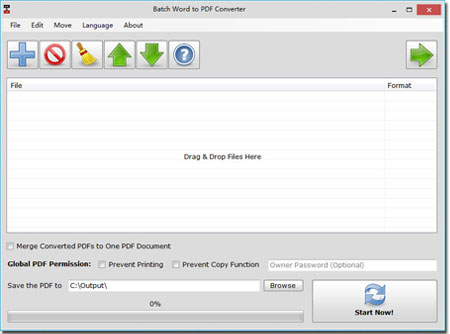How to Convert DOCX to PDF by Batch Word to PDF Converter
We often use PDF files when transferring documents to someone else. Apart from being a universal standard these days, PDF documents also contain incredible security features - vital, if you're handling sensitive data. PDF files can be encrypted and copy-protected, which ensures your content remains safe and secure. It can't be plagiarized in any fashion, thanks to this. And even if some unscrupulous elements get hold of your documents, their attempts will be thwarted by a password lock.
But most converters simply aren't up to the job. They either require you to export or convert your DOC/DOCX files to PDF one by one or are extremely inefficient conversions, leading to frustrations and loss of time on all ends.
If you want to convert WORD doc/docx files to PDF format in bulk, just try to use Batch Word To PDF Converter. With this new tool, you won't ever have to scout for another converter. All your conversion needs will be taken care of by this light and efficient tool.
Steps to Convert DOCX to PDF by Batch Word to PDF Converter
Step 1: Download the Program and Install
Get the software product from the official download page, then run the .EXE installer. The installation procedure has been simplified to speed up the process. A few clicks and you'll be on your way to convert your docx documents into secure PDF files.
Step 2: Add your .docx files onto the application
Well, it's time to get cooking! Add your DOCX files to the application, either by utilizing the drag feature and dropping the documents onto the screen or by choosing the appropriate files via the 'Add File' button. If you're looking to merge all the converted documents into a single PDF file after the conversion is complete, simply check the corresponding option, located at the bottom right side of the screen. However, if you don't need this feature, you may leave it unchecked.
Step 3: Choose the Destination Where You Wish To Store the Converted PDF File
Click on the Browse button for choosing the folder path for saving the converted PDF.
Step 4: Convert
Time to reap the rewards! Click on the 'Start Now' button to kick off conversion. Due to the extremely quick processing speed of this software tool, you'll have your PDF documents in no time!
And there it goes. Thanks to this incredible tool, you'll never have to worry about handing over sensitive documents in unsecured .docx format. Using PDFs is truly the way to go!
Features of Batch Word to PDF Converter
There are some highlights that you may want to know about this tool:
- Bulk Conversion
Do away with having to convert files individually. Using this incredibly fast converter, convert tons of Word documents into PDFs, in a fraction of the time you would normally take.
- Support for Multiple Formats Available
Not just Word files, there are over 10+ formats that this powerful tool can convert to create PDF documents, such as DOCX, DOC, RTF, Excel XLSX, XLS, PowerPoint PPT/PPTX, and a lot of open document formats. This really is an all-in-one, nifty little helper.
- Support for multiple languages is available
No more gibberish text conversions - Receive only high-quality, meaningful converted PDFs!
- Privacy Safe
Unlike most converters, which require you to upload sensitive data for conversion into PDF format, Batch Word to PDF converter works great offline as well! Don't ever compromise on your privacy ever again.