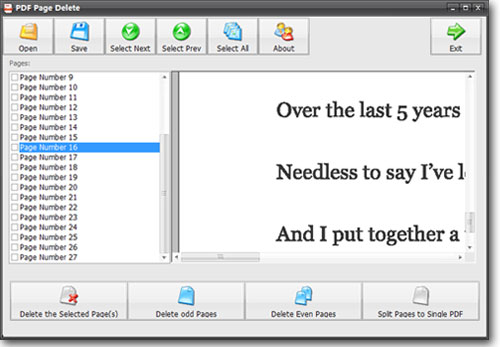How to Delete Pages from a PDF File
Before the arrival of PDF files, it was a real challenge to share properly formatted documents over a network. Other document forms were infamous for losing their settings every time they were shared online. Formatting issues become a severe concern for those who needed their documents in proper formatting or ready to print form.
Layout Issues before PDF Documents
Legal firms and publishing houses were suffering the most from messed-up formatting issues. Both of them need their documents ready to print form. Especially, legal firms are bound by the law to present an unaltered form of documentation in the court of law. Any paper with slight alteration is not accepted in the court of law.
Introduction of PDF Documents and their Benefits
Technical experts accepted that they couldn't harmonize the interface of every computing device. That is why read-only documents were introduced to address the issues of the layout of the online shared documents. Adobe Systems named these read-only documents as Portable Document Format. These are the main features of a Read-only PDF document.
- can be protected through password for limited access
- text and images of a read-only document cannot be altered
- Read-only files that retain their formatting irrespective of interface
- Searchable text can also be added in PDF files
- Perfect for sharing huge amounts of data
Detriments of PDF files
Read-only documents solved the issues faced by legal firms and publishing houses. But they also came with unseen disadvantages that users started to realize after using PDF files.
- Difficult in reading due to fixed formatting of the documents
- Not supported in Linux and Unix operating systems
- Scanned PDF documents have less support in some OS
- No editing because PDFs are read-only files
- Not supported in webpages easily
- Extra pages cannot be deleted from the Read-only documents
Many users are of the viewpoint that PDF files should have an editing option that can be switched on for editing mismatched parts of the PDF files.
Editing of PDF Files by Different Tools
Currently, many tools were launched on the internet to edit read-only documents. Most tools do not edit the PDFs entirely; instead, they fine-tune specific aspects Of the PDF files. The most recurring problem of the PDF files is the inclusion of blank or repeated pages. Various tools are available for deleting pages in PDF files. But PDF Page Delete is the most efficient tool for deleting pages of a PDF document.
PDF Page Delete App
PDF Page Delete is a convenient app with fantastic functions for Windows OS. It helps the users in remodeling the page sequence of a PDF document. Removal of unnecessary pages from a PDF is not the only function of this app. It also enables the division of a PDF document by using its split feature. PDF Page is an automated app that works instantly on your commands. By using the PDF Page Delete the app, you can remodel the sequence of your PDF files in the following way.
- Division of selected PDF documents by choosing the specific page range
- Splitting of PDF files into different segments into separate PDF documents
- Removal of PDF page chosen
- Remodeling of page sequence by removing odd/even series of pages
PDF Page Delete processes the PDF page removal requests instantly. You can also process a huge batch of files for removing pages.
Guide to Use PDF Page Delete
PDF Page Delete is undoubtedly one of the easiest to use Deleting tools currently.
- Download the PDF Page Delete the software and install it into your PC.
- Run this program and upload your PDF documents in the file box.
- Pick the pages for deleting by their serial number and press the "Delete the Selected Page(s)" option. You can also use CTRL or drag files in the menu for removing several pages.
- Use the "Save" button to save remodeled PDF files securely. PDF Page Delete stores edited files as new PDF files by default in selected locations of PC.
To Remove Odd/Even Page Series:
1. Run the PDF Page Delete program in your PC and choose the even/odd sequence of pages.
2. You can pick odd or even sequence of a PDF for deleting by Using the "Delete Even Pages" or "Delete Odd Pages" command. Your commanded sequence of pages will be deleted immediately from the processed PDF file.
3. Save your edited files in the chosen locations of your PC.
Features of PDF Page Delete
PDF Page Delete is a shareware, and it works perfectly on all Windows OS platform. Users can download and share it with other users easily.
1. Secure PDF page removal software
2. Compatible for the maximum number of devices
3. Shareware
4. Easy to Use and User-friendly
5. Easy to access
6. No Adware
Download the PDF Page Delete app and use it to delete pages from a PDF file now.