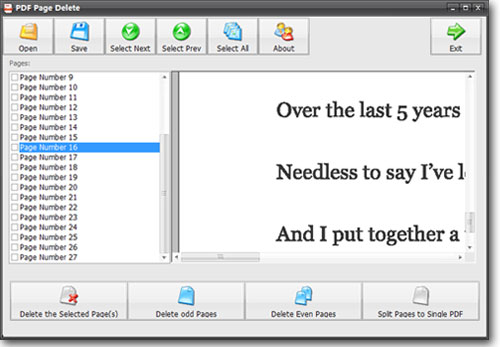How to Split PDF File into Multiple Files
PDF files are used for sharing huge amounts of data online. But they are infamous for some of their stubborn features. Especially the scanned PDF files can be complicated to handle. Moreover, it becomes difficult to dig out the required piece of data. Similarly, larger text PDF files also kill the user experience. Sending bulk amounts of data in a single file of any format is practically applicable as well.
Disadvantages of Large PDF files
It is a universal phenomenon that extraordinary huge things are challenging in handling. Similarly, large PDF files also have more drawbacks than benefits.
- Slow and complicated file transfer
- Slowdowns the servers when sent in large numbers
- Occupies ample storage space
- Not user-friendly
Split Your PDF Files into Multiple Files
The advanced version of the PDF Page Delete app has a separate option to split PDF files by choosing a specific range or individual pages. Follow this tutorial and split your large PDF files into manageable portions.
1. Run the downloaded PDF Page Delete tool and select the PDF file to split it into smaller parts by choosing a specific range of pages.
2. Press the Split Page Range option to open the dialogue box. In the opened dialogue box, enter the range of pages. Give the final command by pressing OK and initiate the process.
The number you enter into the dialogue box works as a range. For instance, upon entering the digit 8, PDF Page Delete tool will split your entire PDF file into various sets of 8 pages each.
3. After the initiation of the process, you can check the progress of your task in the program window. PDF Page Delete tool will automatically save the split files into the SplitPDF folder.
To Split Single Pages of a PDF File
1. Start the PDF Page Delete tool and add your chosen PDF file into the program window.
2. Use the "Split Pages to Single PDF" option to get individual split pages instantly.
3. The tool will automatically save your split files into a folder.
Advantages of Splitting PDF Files
Smaller PDF files are easy to store because they need less storage space. They are also user-friendly and are quickly received by the recipients. Furthermore, the search for the required information is more accessible in a trimmed down PDF file. PDF Page Delete tool quickly processes your requests and divide your PDF files into separate units. By splitting PDF files by PDF Page Delete tool, you can enjoy all the above-discussed perks of split PDF files.
Main Features of PDF Page Delete
PDF files are notorious for their stubborn format. However, PDF Page Delete lets the users erase the non-required parts of a PDF file. In short, it is a fantastic tool that helps you trim down the PDF files. Let's explore the premium features of the PDF Page Delete tool.
1. Shareware
Due to the problematic editing of the PDF files, PDF editors are available at a high price in the market. Users have to pay a hefty price for unlocking minor features of a paid PDF editor. But you can use the PDF Page Delete app free of charge. Download the app and start splitting your PDF files.
2. Lightweight and Fast Processing
PDF Page Delete is a useful tool that has a size of 4.5 MB. This tool takes less than a minute for installation. Due to its simple options, it works at a fast pace. You can delete and split your PDF files instantly.
3. Secure App
In the era of digitalization, no one wants to risk its security by using an insecure app. PDF Page Delete is a reliable tool that is Malware and Adware free. Malware is one of the most common sources of security breaches of users.
4. Highly Compatible
PDF Page Delete is a highly compatible app that also works smoothly with the older version of Windows. It's minimalistic compatibility requirements make it a must-try tool for PDF editing.
5. User-friendly
PDF Page Delete tool is extremely easy to use. After its installation, a tool dialogue box appears on the computer screen. You can delete or split unlimited PDF files by following straightforward steps.
6. Multiple Functions
This fantastic tool lets you perform multiple functions on your PDF files with ease.
- Remove unwanted pages from PDF files
- Cut PDF File
- Delete PDF Pages by even/odd numbers
- Split multiple PDF documents into smaller PDF files
- Split a specific range of Pages in a PDF
You can do all these with your PDF files by using PDF Page Delete tool.
PDF Page Delete is a handy tool that is hard to ignore. So, download and start using it right now.