PDF 360 Rotator - 100% FREEWARE
Version: 1.0
License: Freeware
Size: 3.0 MB
OS: Windows 7, 8, 10, 11 or later
PDF 360 Rotator is a small Windows PDF freeware that rotates PDF pages by any angle - not just 90, 180, or 270 degrees to straighten pages that are slightly tilted. It fixes PDF page orientation by any angle until the text is perfectly legible.
PDF 360 Rotator: The Ultimate Windows Utility for Perfect PDF Orientation
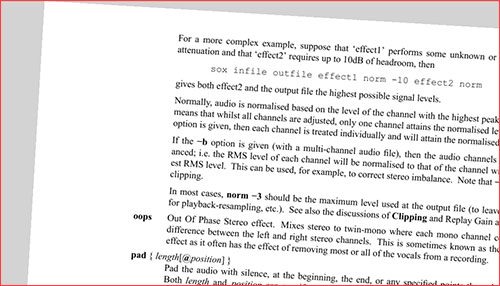
Before Rotate
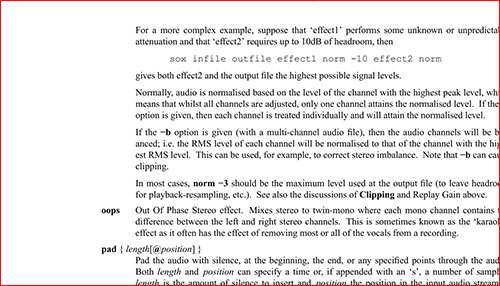
After Rotate
Have you ever encountered a scanned PDF where the text is slightly tilted to the left or leaning to the right? This common issue causes unnecessary trouble for users:
- Strain on the eyes while reading.
- Errors and frustration when selecting or recognizing text.
- A frustrating lack of control over your own documents.
Standard PDF viewers only allow 90-degree rotations, which won't fix those subtle, yet annoying, off-kilter pages.
The Solution: Free, Full 360° Control
PDF 360 Rotator empowers you with free-form, 360-degree rotation for every page in your PDF. Unlike rigid tools, you get the precision needed to make pages perfectly straight.
PDF 360 Rotator Key Features
- Free-Form 360° Rotation: Rotate pages by any angle—not just 90, 180, or 270 degrees. Straighten pages that are slightly tilted (e.g., 3 degree or 5 degree).
- Portable Version Available: A lightweight, small, and fast application built specifically for Windows with the ZIP portable version.
- Simple and Intuitive: A straightforward interface means you can fix your PDF orientation in just a few clicks. No complex menus or settings needed.
- Fix Scanned Documents: Perfect for correcting orientation issues in PDFs generated from scanners or mobile apps.
- 100% Clean and Free: Forever Free, no hidden fees or subscriptions. Completely scanned by VirusTotal with no malware and adware.
How PDF 360 Rotator Works
1 - Open: Load the PDF file with the incorrect page orientation into PDF 360 Rotator.
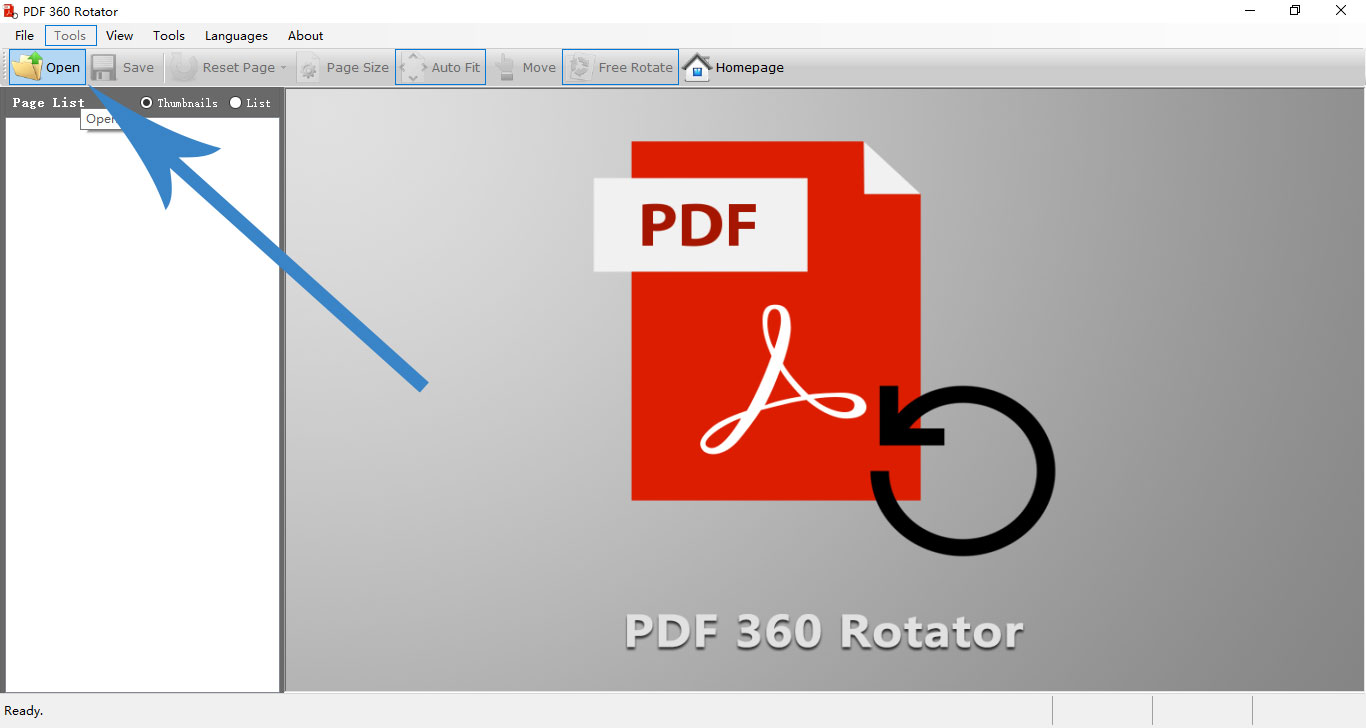
2 - Adjust: Click on the "Free Rotate" tool and drag on the page to freely rotate the page until the text is perfectly level.
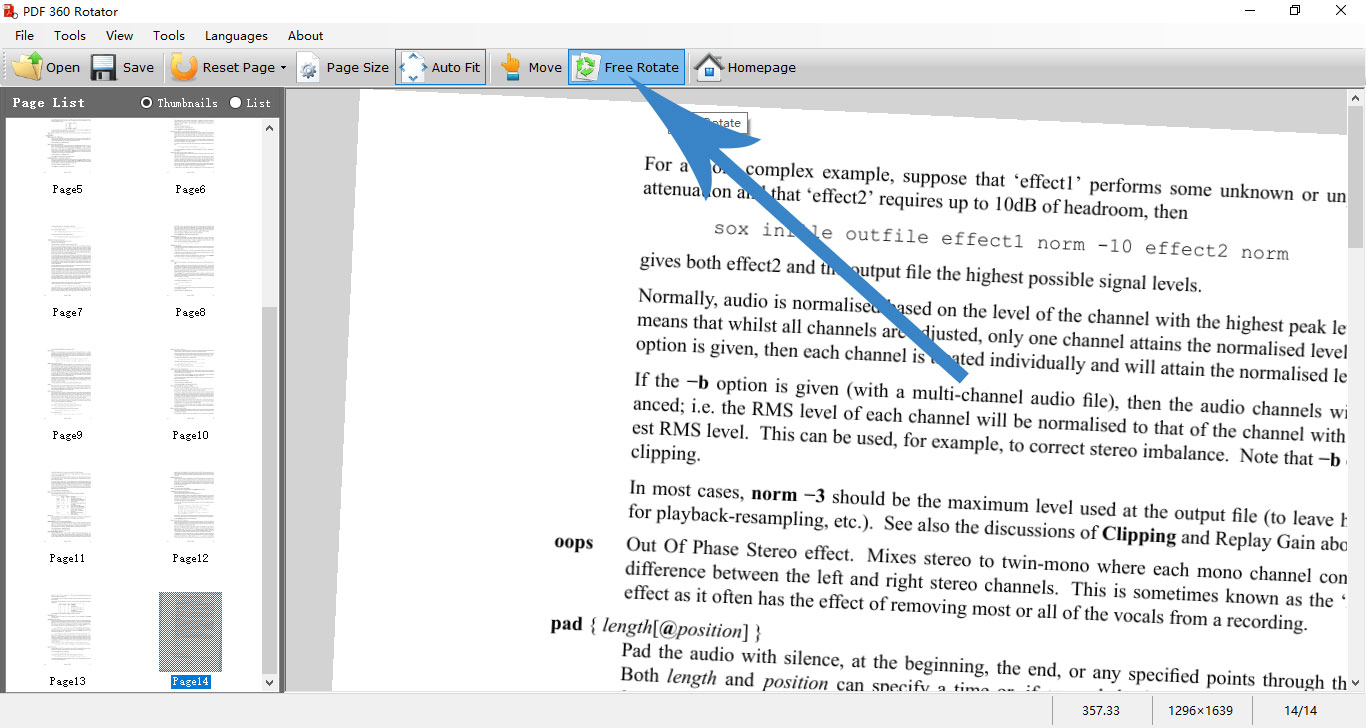
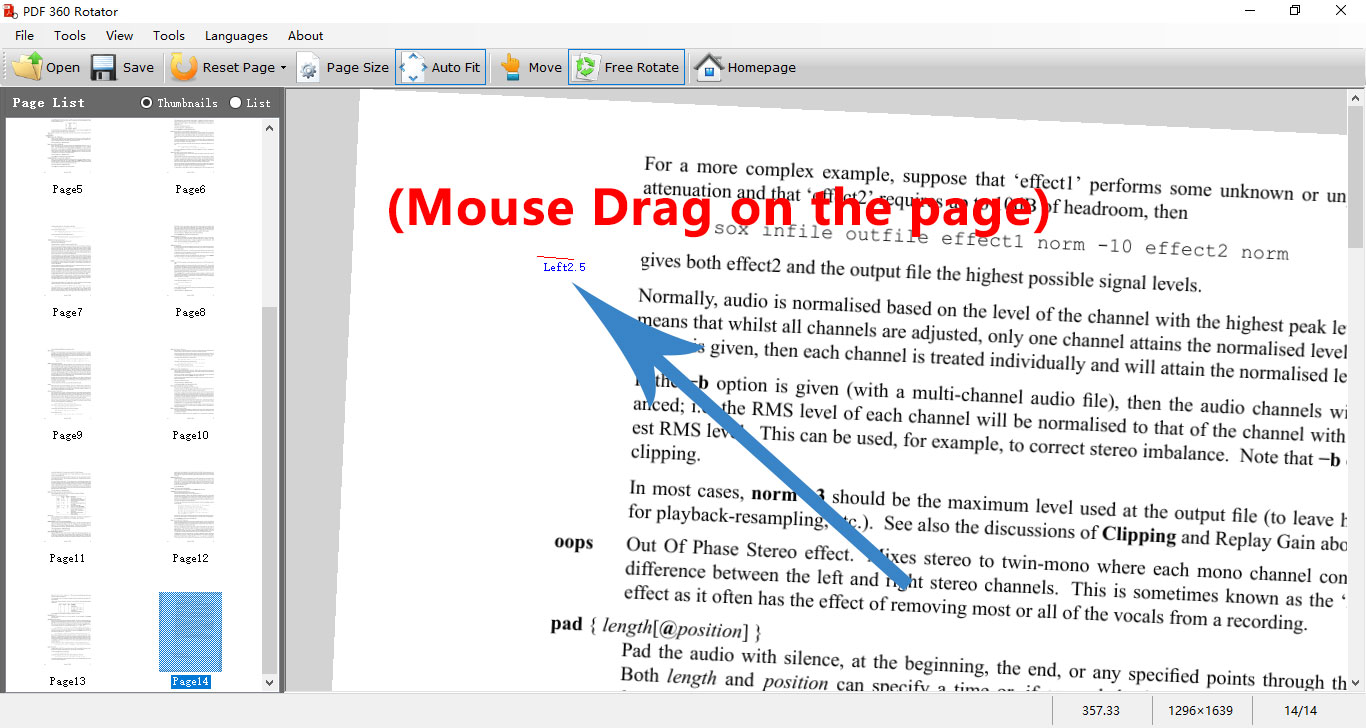
3 - Save: Apply the changes and save your new, perfectly oriented PDF file!
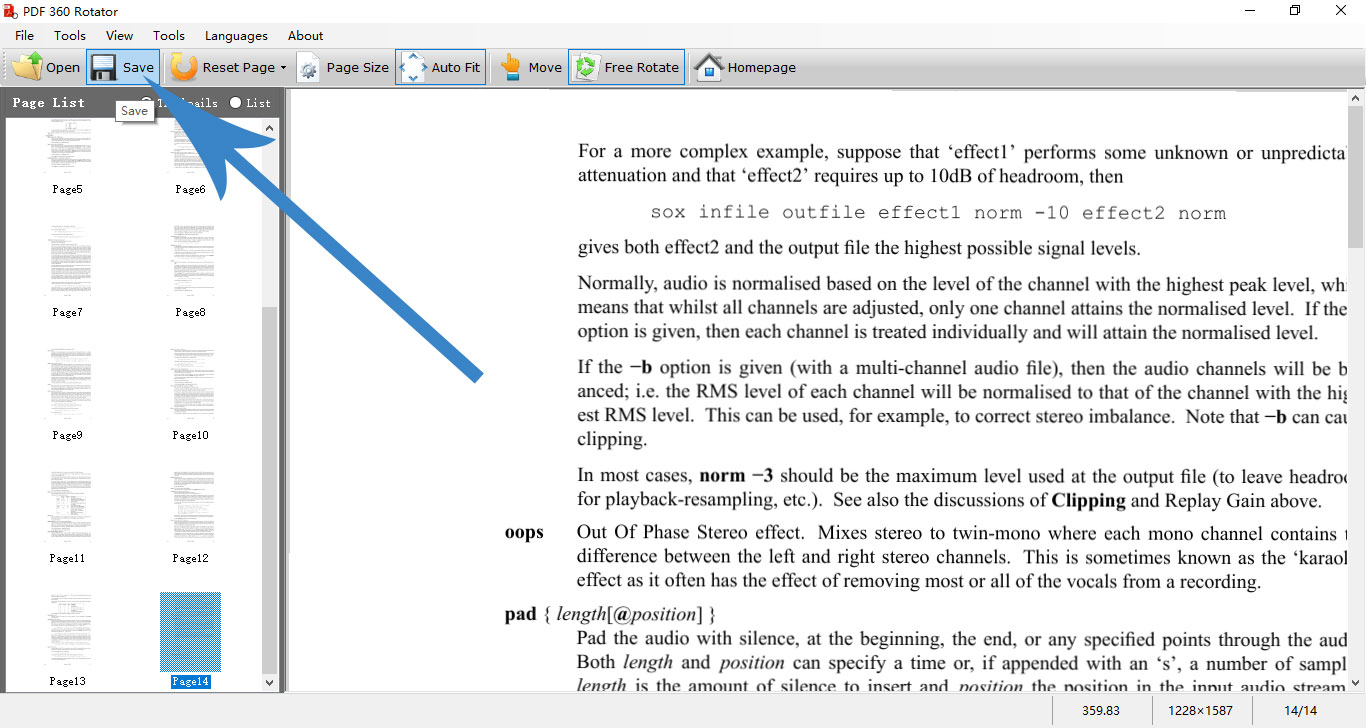
Reviews:
Easily Rotate PDF Documents and More with PDF 360 Rotator - MajorGeeks



