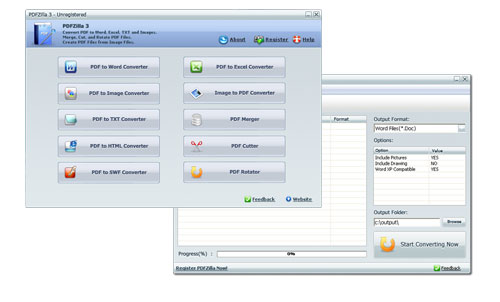PDFSam Review - Convert and Merge PDF Files Easily
PDFSam is a total PDF tools package. It has varieties of features, which everyone can benefit from. It processes PDF files straightforward and easy. The main feature that promises to entice users, that is the merging of PDF files. Not only does the PDFSam merge PDF files, but it also rotates, splits, and converts.
You can decide to rotate your PDF files in bulk permanently, instead of selecting them one at a time. Here is how:
1 - Download the PDFSam application, and run it on your computer.
2 - Then you select the PDF files you want to rotate. In a situation where the file is encrypted, a padlock icon would appear on the left. Just click on it to unlock and input the password.
3 - You can only rotate the parts selected
4 - After that, then you choose the destination folder for the rotated file.
5 - Alternatively, you can even customize the name of the folder.
6 - After you have set all the options currently, then click RUN to start the process. Once it is done, you would hear a friendly ding sound.
Also, the PDFSam allows you to merge multiple PDF files into one. You don't need to be a tech guru to know how to do this. It is also simple and straightforward.
1 - Download and run the PDFSam on your computer.
2 - Click ADD to add the files you want to combine.
3 - Use the right-click to arrange the files in your desired order
4 - If you want to merge pages out of a particular PDF file, then double click on the Page ranges. Then specify the pages you would want to include.
5 - If all the selected pages result to an odd number, add a blank page to make it even.
6 - Add footer and normalize the page size.
7 - Choose the destination folder for the file
8 - Once the settings are correctly in place. Click RUN to start the process. You would hear a friendly ding when it is done.
Also, you can check out the PDF Combine, as well. It merges multiple PDF files into one.