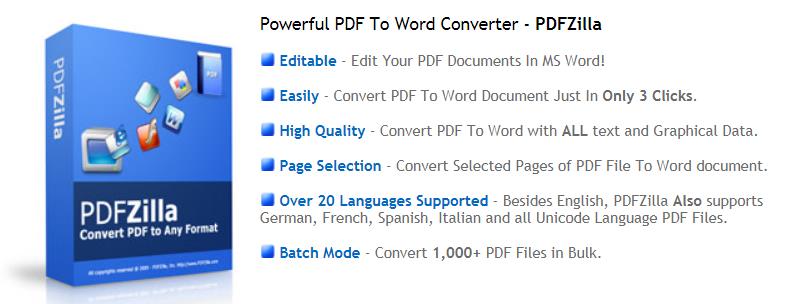What's the Best Thing about the PDF Format
PDF, also known as a portable document format, is the most commonly used type of document on the Internet for studies, white papers, books, reports, and a lot more. Most browsers can print out all web pages in a PDF format; even Google Chrome allows printing and saving of webpages in a PDF format. The reason why it's better than any other type of word document file type is that it can be static - that means it cannot be edited with just standard word processing tools, save for PDF editors.
PDFs are readable on most devices. That's why a lot of students and professionals prefer eBooks in PDF format. They're software compatible, and although PDF files have a little larger size than regular .doc files, they're not prone to bugs, and they're viewable in any other OS. For example, MS Word files can be corrupted, while PDF files remain secure, a little-known feature that uses the said file type.
The good thing about PDF is you don't need additional software to view the document. Most computers and devices already have built-in PDF readers. It eliminates the few seconds of waiting time to have the document opened, saves people a few clicks, and lets them view the content right away.
I Need My PDF Files In Other Formats And Vice Versa. What Can I Do?
While PDF files are excellent documents for their ease of use, last-minute changes to a report or research paper mean you need to convert a PDF file into a more word-processor-friendly format. That's why making backup copies of the original text file (e.g., MS Word .Docx or .Doc files) is essential. But then, we always have more reasons not to have a backup, and there are many tools to use. So why use backups when you can convert PDF files easily, right?
That's where converter software comes in. Converter software helps us transform a file type into another. There's converter software for .MP4 to .MP3, .RAW files to .JPG, and finally, .DOC or .DOCX files to .PDF. There is converter software specializing in converting anything image-based into PDF (or jpg to pdf). Got a movie screenshot you want printing out on a full page for a poster idea? Use a PDF converter software.
Introducing PDFZilla
So, PDFZilla is converter software that transforms image and text files into a PDF type. There is a lot of PDF software on the Internet that promises unrivaled functionality, but nothing comes close to PDFZilla. This software has held up its name over the years because of its ease of use. The most recent functionality it offers is batch converts. Meaning, if you have several files on your computer that you want to convert to PDF, you need to use PDFZilla. However, it doesn't require you to convert one file simultaneously, a limitation most software converters have.
PDFZilla's ease of use and the batch pdf converter feature earned it excellent ratings from reputable software websites such as CNET and Chip Download. The batch convert feature allows for more than 1000 files to be converted all at the same time.
How Do You Convert Picture Files (HEIC, JPG, PNG) to PDF?
Once you've downloaded and installed PDFZilla, there are multiple selections you can click to convert the specified file type into PDF. In this article, we're going to tell you how to convert image files to PDF or pdf to jpg.
1. Open PDFZilla
2. Click the Add button. It's easy to identify with the large green plus sign. It will open the file explorer on your device - choose the image you want to convert. If you have HEIC photos, you can use HEIC File to convert the HEIC to JPG or PNG first for free.
3. Click the convert button. There's also an output path where you can modify where PDFZilla saves the converted file.
That's it. Other functionalities are available on the PDFZilla software, like adding two pages of PDF files together. The software will benefit writers and researchers. Instead of pasting blocks of texts from original .DOC files, upload the converted PDF files, and PDFZilla will merge them. And if PDFZilla allows file merging, it also provides PDF cutting and deleting. Some PDF converters don't have this feature since they will only offer two sections of a PDF file instead of a whole, edited PDF set.